Welcome to the Mod Scenes podcast. This is your host, Stephen, and I’m thrilled to be talking to you today about stage backdrops and their usefulness in the pandemic. Dun dun dun. Okay. Seriously, I’m being a little bit silly there, but realistically stayed backdrops are a wonderful, wonderful resource whenever you’re looking to live stream. And when you’re looking to create an atmosphere through, uh, the video conferencing. So, uh, let’s chat about a little bit about how you can create that, uh, look that you’re looking for with stage backdrops products, uh, whenever it comes to live streaming. So, um, at Mod Scenes we provide a modular easier belt states backdrops to take very little space to set up so you can easily set them up in a conference room, uh, or you can set them up in a much larger room, like a arena, uh, a ballroom, a meeting room, a office, a warehouse, uh, any space that you have Kimberly be turned into a live streaming venue with a little bit of scenic, uh, and the right lighting and cameras.
So, uh, let’s talk a little bit about, um, about the support structure for the scenic stage backdrops. And once we’re done with that, we’ll talk a little bit about the lighting needed and some of the video, uh, video elements that will be needed for this. Um, so starting with the, starting with the lighting, uh, are starting with the, the setup for the, uh, the panels. So the panels are needed to, uh, they need they’ll need to hang from something so they can hang from the ceiling or they can all additionally, hang from a pipe and drape or, uh, other support structures such as trust, um, or even a custom built aluminum frame or our ground support Mazzi and stains. Uh, those will allow your, your, uh, those will allow your state’s backdrop panels to, uh, to be close to the wall, um, and to look flat and look good.
Um, so next you’ll need to light those. Uh, my suggestion would be the elation, um, six part, two hundreds. So they’re a, a pretty high density led, uh, another really great light that you can use is the color course, uh, twos. And those are really great fixtures, uh, that work perfect for lighting, uh, scenic backdrop like this. Um, so yeah, those are, those are good options. Uh, in addition to that, you can also, um, you can also use a less traditional method, like a Pico with a texture or a moving light or something of the sort, uh, in a pinch you could even use, uh, like a simple RGB led tape, um, for front light, uh, for your video shoot, you’re going to want to use, uh, some sort of, uh, some sort of manageable wash fixture. So ideally my preference is a for now, so for Nell’s, uh, move, uh, move their, uh, source in reference to their wins, uh, it for an L uh, refers to the lens type.
Um, so they moved their, uh, they moved their source in reference to the lens. That way they can, um, you can get either a softer or a harsher light as a wider or narrower, uh, in most for nails have like a sweet spot where they have a really, really beautiful light, uh, if you can get those to just the right place. And then you can further manage the spill with a barn doors. So barn doors are an attachment to go on the front of light to manage, uh, how much light spilling, uh, which direction. So, um, is there a quick overview of lighting? Obviously you want those lights to be controllable, whether that be from a DMX console or from a conventional dimmers, uh, you want those to be controllable so that your stage backdrops looks great. And so your talent looks great as you’re recording or as your live streaming.
Um, in addition to that, you’re going to need some video recording equipment. So this can range pretty widely on what to use. Um, you can start with something as simple as an iPhone. Uh, always, always, always, always use it in portrait mode. Uh, that way it doesn’t look, uh, it doesn’t look like it was recorded on an iPhone. Um, uh, portrait mode is that the state is essentially 16 nine. So that’s the sideways you’re holding your phone sideways. Um, you always wanna record stuff in portrait mode, cause most displays are going to be in that mode in a 16 nine format, which is like that horizontal landscape, um, horizontal landscape. Uh, let’s see, the, um, so a phone is an option for recording. Uh, one thing that you want to make sure of, uh, this will go along with the, um, go along with the, uh, what should we call it?
The, uh, the video is the audio. You always want to make sure your audio, do you have quality audio the best way to do that is in the first place to minimize, uh, distractions and minimize, um, noise from other places. So finding the right place to record is really important. So you don’t want to record like next to a refrigerator because it was every once in a while, I’ll turn it on, you know stage backdrops, that gets really annoying. Uh, so, and you want to, if you’re in a place where there’s noise, you want to, or there’s other people you want to make sure they’re aware you’re recording, uh, and ask them to give you the time you need to record, uh, well, without interruption, um, let’s see, what else, um, video we’re back, we’re back on video. So, uh, there’s a couple other ways there’s lots of different cameras and I am probably not the most, uh, most skilled, uh, or a scope is not the right word. Uh, the most, um,
Detail,
Uh, detail when it comes to video. Uh, I work a little bit with video, but really scenic and lighting is art de desired direction of awesomeness. Uh, so for when you’re doing the live video, um, you want to use a professional camera. Ideally, obviously, like I said, an iPhone will work. Uh, there’s lots of different cameras. Panasonic can make some great ones. Um, there’s a bunch of different ones and just as important as the camera is the lens. Uh, but nowadays even, uh, even simple, um, even simple DLSR is a D S L R a does work well for recording video. So if you’ve got like a cannon, a Nikon, make some good ones, uh, in the right lenses, you can really record some pretty great stuff just with that. Um, always make sure you’re on a tripod so that you have a nice, a nice stable, um, shot.
So it doesn’t look wobbly or bouncing. Um, and when you’re recording, keep in mind, um, keep in mind your timelines and your link, make sure that you have everything you need to be able to, uh, to be able to, uh, get your, uh, get your message across. So I hope this has been a helpful insight into recording and specifically, uh, recording live podcasts for live, uh, a podcast I’m sorry, live videos for, um, for live streaming specifically during this pandemic craziness. Um, as I mentioned, we’d be happy to help, um, with your state’s backdrop for your next live recording, uh, or your next pre-record. Um, you can reach us through our website. Our website is Matsu and stock com. We have some great resources on there, including our instructions, which you can see at modsy.com/instructions. Uh, we have options for, uh, different looks. So you can look at mod scenes.com/creations, and I’ll show you a bunch of different looks that other people have used, um, to create what they need, uh, for live events, concerts, special events, churches, live recordings, um, and pretty reports.
Um, so yeah, so I hope this has been a helpful podcast to discuss the specifics of, um, of stage backdrops for, uh, live recordings and live streaming. Uh, if again, if you have any questions, feel free to reach out to our team. My name is Steven, uh, and I’d be happy to help you through the process and help figure out the best designed to fit your needs. Well, uh, you can find more of my contact info@mazzianzdotcomoryoucanshootmeanemailatstevenatmazzianz.com or also you can, uh, call us on the phone, uh, rotary phones at best, uh, (530) 723-6421. Again, that’s 5 3 0 6 5 3 0 7 2 3 6 4 2 1. I’m looking forward to serving you on your next event. Again, don’t hesitate to call us and I’m looking forward to serving you well in the near future.
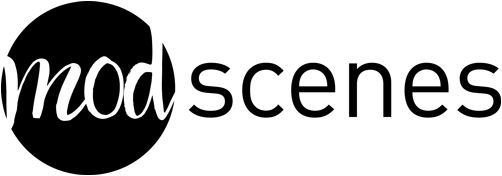
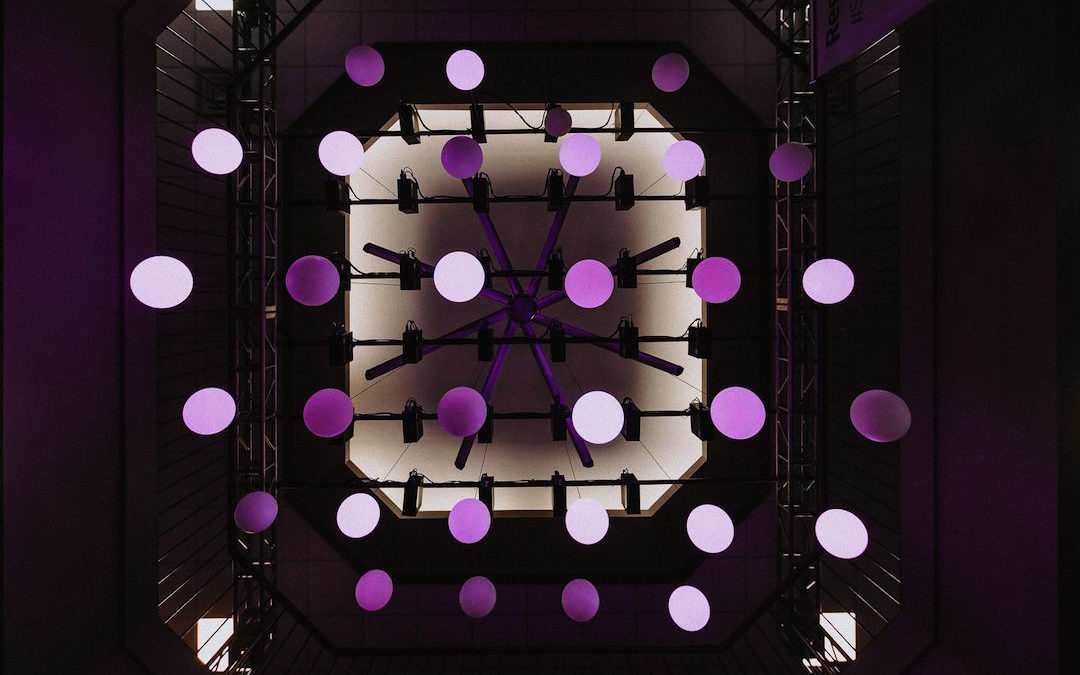
Recent Comments