Church Stage Designs | Map It Out
Welcome to episode 85 of the monsoons podcast. I’m super thrilled to talk to you today about projection mapping. So specifically we were talking about projection mapping with our mod scenes panels about creating a really cool church stage backdrop using projection mapping, uh, and how you can do it in a, uh, somewhat affordable way. Um, so as you’re probably aware a projection is quite expensive, but a projection prices have been coming down quite quite substantially since the, uh, the introduction of led walls, uh, and specifically in the last two or three years has led walls would become a, you know, quite a bit cheaper. So a was specifically we’re looking at projection mapping onto a Church Stage Designs backdrops. Uh, in particular, the one that I want to talk about a little bit today is the [inaudible] panel. So the panel is a, um, is a 43 inch equal lateral triangle, was 11 inch rise.
It ships flat, so it’s a flat piece of fire rated coroplast has special groups cut into it so that it folds up into this a 43 inch triangle with the 11 inch rise we mentioned. So it’s really cool product and so it shipped flat on a pallet or a large box, uh, depending on how many order and you, uh, put them, you fold them together, uh, then you put a bolt through the front side of the aggro crag panel to attach the, uh, the two sides together, which will hold the triangular shape. Uh, and then you fold the back on the back of the panel there. Some, um, lips like plastic, like a plastic lip that you fold together and bolt together. Uh, actually I’m sorry, you fold together and Zip tied together. So that gives you the rigidity on your, uh, on your aggro crag panel so that it can’t sway or move and then there’s some braces that brace across the back, um, to finish out your Church Stage Designs backdrop.
So you braced those on there so that you can have multiple panels on there and put a lot of weight on it, uh, without any issue. Uh, so say let’s, let’s for example, say we’re doing a 20 by 10 backdrop. We go ahead and build our aggro crag. We, you know, tie up with Thailand, the first set row of connectors, and then we build panel the panel until we filled that entire space with aggro crag. Um, then we, uh, then we go through and set up our projection so our projector is going to be ideally ideal if it’s straight on, so the center of the Lens would be in the center of the scenic. That’s the ideal. Uh, and a lot of times that’s not going to be possible.
So if, you know, if we’re, if it’s something like that, we’re going to go ahead and go up with it so we’ll hang it higher. And the only thing is in a couple of small places, we might have a little bit of shadowing. We just need to make sure it’s on a less of an angle than uh, what the, uh, the 11 inch rises, which was a pretty steep angle. So it shouldn’t be hard to do that. Um, so we hang our projector, we go ahead and put up a test pattern. So we’ll put up a square task pattern and we’ll align the corners to the corners of the aggro crag. So once the corners are aligned, we go ahead and we start with our mapping software. Uh, so specifically I would use the mad map or software. Um, I think it’s probably the easiest to use at least has been easiest for, for me.
Um, so I create individual surfaces of each of each individual services or individual groups of services. Uh, so the way that I would, the way I’m going to do it is I’ll make each individual panel a surface so each a triangle, triangular, pyramid shaped panel surface. So that’s, uh, so we’d be looking at about 20 surfaces, uh, but I’d also set up some groups that have surfaces, which would be the, like say all the top top edges of the panels, all the left edges, all the right edges. So I can play different content on different sections.
And obviously with us, you’re going to have to have a computer that’s capable of outputting something like this. Uh, so like a nice computer with like a four Gig, eight, a radon arms are not right on a, like a four gig and four gig amd video card, you know, a good video card, uh, with multiple outputs. I’m sorry, you don’t even need. Hamilton was usually need to have the processing to be able to drive the outputs in a way that we’re going to drive them. Um, so yeah, uh, so along those lines, uh, there’s also, we’d also do, we set up the surfaces and then were able to, you know, play video to those different, uh, different surfaces, different videos so we can make it look like we’re playing a video of the panels falling apart or moving or changing or where they’re all just different colors.
There’s a lot of really great options we can do with it. Um, so at some point we’ll do a video that shows the Church Stage Designs backdrop and it’s all in production glory at some point. Uh, in addition to that, there’s a new way you can do it. There’s a, there’s a, a program, a light form, believe it is, uh, which, uh, uses utilizes a camera and the software to actually do a, to do projection mapping without actually having to learn projection mapping. Uh, we actually ordered a demo of that to, uh, to try and hopefully that works out well. We’ll be able to be a dealer for that as well. I’m just as another, another way to make projection mapping easier for churches that may not have the gear or the software to do it or the knowledge of projection because a projection is not my strong suit is definitely something I can do, but I’m a much more versed in lighting and in a design Church Stage Designs.
So, uh, yeah. So, um, with that aggro crag, we were talking about the agora set design and the projection mapping. The reason we would want to projection map that specific pieces so that we can make it look like it’s a three dimensional piece. Not even that it’s like one because it is, um, but more that it, uh, it gives us a more, it enhances that three dimensional field is already there. Uh, another way that we need, uh, another way that we’d love to, to use it as through a Samurai set using a Samurai because you can use the individual curves, the curves on the Samurai all make circles and you can map to those specific circles. Uh, so at some point in the near future we’ll be doing that. We’ll be doing a full projection mapping of a Samurai set to be able to specify ouch, which circles or blend which content, uh, and get some really cool looks with that as well.
Um, and uh, and the reason for that being the Samurai is a flat two d surface. So adding production ontuitive can give it a more of an appearance with a three d surface, which is something that, that is a, it’s a really good thing if you’re, especially if you’re in a tight space where it’s not a lot of room you can create, instead of physically creating three d, three dimensional backdrops or a Church Stage Designs, you can actually just do it with technology by creating a really good graphic, rather good graphical representation of your stage design by using projection mapping. So, um, so yeah, so in addition to that, um, another thing you can do with projection mapping is if you have a, this is a lot more complicated, but if you can set up multiple projectors, uh, you can do a three d mapping. So if you were to do like a build a tower and do three projectors, you could build it so it makes it look like a, like a monsoon is towers morphing, using that three d projection as you do like Church Stage Designs backdrop.
So I hope this is a helpful and has a, has a cool couple cool ideas of how you can make a new Church Stage Designs for your church. I would love to chat through your next stage design, uh, even if that’s what we’re talking through the projection and talking through the scenic panels to design whatever that, whatever that part is, we’d love to help you with your next stage backdrop. And you can email me at Stephen at [inaudible] dot com and we can go over your, uh, your ideas and your concepts, uh, help you come up with a realistic budget and even give you some renderings on what it would look like to create your ideal Church Stage Designs. I’d love to help you with that. Like, again, like I said, my email is Stephen Dot com and if you’re looking for something that’s a little bit simple or something that, uh, is a more easy off the shelf product, we have tons of different scenic solutions and projection solutions at our website.
You can see a bunch of the, a bunch of our creations, a bunch of designs that others have put together that had been really good for a really good for us with designs and been really helpful to the church we serve. Uh, you can see it as [inaudible] dot com slash creations, uh, or you can also see our on our shop at [inaudible] dot com slash products. So I hope this is helpful podcast. I’m thrilled that you’ve tuned in with us. Uh, and then in the next, in the near future, we’re going to have some more Church Stage Designs podcast with a few of our friends were going to be meeting a couple of them up at the salt and salt and wfx conference and we’re gonna interview them. It’s been a little bit of time with them. So I’m really thrilled to be able to chat with you and go over, um, over awesome stages on is with you.
Do you have any questions? Again, contact us. We’re looking forward to serving you and taking care of you and looking forward to helping your church create a wonderful Church Stage Designs backdrop, uh, that lasts for years, that super simple to set up and tear down. Super simple to use. And another thing that I, I don’t mention as much as I should, uh, it’s super simple to use with volunteers. Most of the sets you see on our site that we’ve done at journey church Dot tv through my teens have all been volunteer led. Uh, you know, we’ve, we’ve had, we have a large volunteer team at journey. Uh, so we’ve used the, we, you know, we’ve used their health, they’ve done great work with us, they’ve served, uh, served our congregation and a lot of them don’t have any experience in stages, so it’s really cool what you can create with a even in a very unexperienced team. So, uh, so yeah, there we are. I hope, I hope it’s been helpful. Again, shoot me an email, steven and monsignor [inaudible] dot com. Thanks again for letting us chat about projection design and Church Stage Designs backdrop design with you today and we look forward to chatting with you again.
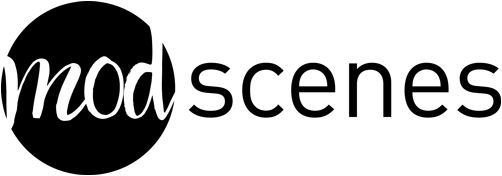
Recent Comments