Welcome to another exciting episode of theMod Scenes podcast. This is your host, Stephen, and I’m thrilled to be chatting with you today about DMX pixel hoists. So we chatted about these before and, um, I just want to chat about them more because they’re super awesome, realistically. Uh, that’s really, the only reason we’re chatting about them is because I like to play with them and I think they’re cool. So, um, so as you, uh, as you’ve probably seen on our website, we, uh, carry a couple of different TMX voice. We carry our standard RGB DMX voice stage backdrops. So that’s a, uh, a kinetic light that is controlled with, uh, DMX, uh, it’s either five or nine channel for the RGB version. Uh, and so they move up, up and down in a 3d space. You can control Deming, the strobe, RGB, uh, color mixing. Um Hm. And they even have some, uh, cell functions, uh, but they’re really incredible fixtures.
Uh, but we took that design and moved it a step further and created our newest product, our demons, pixel hoist. So, uh, these are, uh, very similar fixture in that. Um, the fixtures are, uh, the well motor itself so that the winch, the DMX winch, uh, sits in a casing that’ll fly at the top of your trust. It’ll clamp off with us, uh, you know, a lighting clamp on directly onto your trust. Um, it takes power con in and through. Uh, it takes DMX five and three Penn in and through. Um, but that some of the differences between the RGB voices and the pixel voice is the pixel voice has an increased speed. So it’s about 30% faster, which is awesome. Uh, it is also, uh, we also have the ability to, um, to do pixel control, which is really cool. Uh, so you can actually set the fixture up.
So it’s just RGB. So it’s just RGB like the others or that it’s actual pixel control. So we, we like to do them as a pixel control cause then you have the most control obviously. Um, so what we’ll do as we, uh, uh, so that’s an 83 channel mode, so we’ll run those fixtures in 83 channel mode most, uh, so, um, that poised we’ll have 24 individual pixels that can be controlled. Um, so what we’ll do is we’ll go on our, our pixel tube. So the way that those attached to the motor, so you hang the motor, uh, the motor will be zip tied at the bottom, the motor lift cable, uh, that keeps tension on the hoists super important to keep tension on the hoist. Uh, it keeps it from unraveling. Uh, if you release all the tension from the hoist, they can, uh, hop off the track, the internal track that holds them straight. Call us today for your stage backdrops needs.
Uh, and then you have to take them apart and re uh, rewind to them. So that they’re on track. Um, the, uh, so what you’ll do is you’ll, uh, uh, there’s, uh, a four pin four conductor, uh, connector. So that’ll connect from your, uh, Voicelift cable to the, uh, to the DMX luminaire so that your pixel tube. So you’ll clip that in, uh, it’s a, it’s a key connector, so you’ll wind up the key, push it in, and then you’ll tighten on it. It’s a walk-in conductor as well. So you’ll tighten on, uh, the littles, uh, spherical lock fate, uh, locking connector.
So you’ll tighten that on. And then once that’s tight, you will, uh, uh, you can cut the zip tie on the motor so that the, the motor takes the weight of the pixel to, uh, and then, uh, from there you’ll draft, you’ll power it on without data and then address it. And once you have your dress set and your consoles sending the correct data, then you’ll plug in your data and you’re off to the races stage backdrops. Um, so with these pixel units, they’re are super cool because you can create, um, stuff in a 3d space. So with movement, you can great seven to three space, but you can also create, uh, another visual and the pixel space. So, uh, let’s, let’s take it about a theoretical layout and I’ll tell you, I’ll kind of give it more of a visual illustration of, of this, uh, 3d space that I’m talking about.
So, um, so imagine you have a stage say it’s about a 30 foot deep stage and every five foot you have a trust. So w let’s say we put 10 of these staggered, so 10, 10 of these on every trust. Staggering. Um, so, uh, so sorry about that. My, uh, as you can probably tell, uh, there’s a, probably a pretty big jump there. Like it stopped in the middle of that. My, my podcasting program and died, uh, unexpectedly in the middle of this podcast stage backdrops. So sorry about that. Uh, I’m going to tweak it and fix it. And actually, I just talked for like 15 minutes about this. So I’m going to split this into two parts. So this will be part one of maybe two or maybe three, uh, uh, uh, episodes about, uh, our TMX winches and pixel hoists. Uh, so, uh, getting back into that layout.
So we’re, we’re talking about having, uh, six trusses deep with 10 fixtures, Y per trust. Uh, so you have multiple layers of the DMX pencil, pixel voice. So, um, uh, you might also call them like a kinetic light or, uh, like a DMX whinge, uh, DMX wise, they’re all the same thing, uh, regardless of what they’re called, they work the same way they function based on the same principles that we went through earlier, um, except for ours have pixels, which, uh, I don’t know of any other company that has a pixel controllable DMX winch. So, um, so yeah, jumping back into jumping back into this, um, so we’ve got this, we’ve got a grid 10 wide by 60, uh, so you can really get some cool things by having, um, by having these multiple, uh, these multiple layouts here. Um, so you can do really cool effects with your, uh, actual movement, uh, and create a, like a way with the pixel with the, not the pixel, I’m sorry, the, uh, the actual luminaires at the end of the hoist moving up and down moving, uh, let’s say corner to corner, you’ve got a cool wave.
Um, you can, uh, one thing that a lot of people overlook on DMX twice when they’re using them is their picture selection, uh, how you select the fixtures will greatly impact how you, uh, how you can create with them. So I always try to make sure I have lots of different selection options, uh, built as presets before I jump into running effects on them. Uh, one of the things is we always run a step wave effects. We don’t run, uh, we don’t run sine waves. Some waves don’t work as well as like a step stage backdrops. Uh, so we do like a step step effect, and then we’ll put a we’ll change, the speed with our motor, uh, speed, um, channel, uh, yeah. Uh, so you can get some cool movements on these. Um, another thing that, uh, you can do though, is pixel map. So since they’re pixel controllable and they have 24 pixels per tube, you can pixel map in a 3d space across these.
So let’s say we go, let’s do an example. Well, we’ll have our first row of voice is zero feet. Uh, so all the way up our NetZero voice will be at three feet. Our next row hoist will be at six feet next row at nine feet, so on and so forth. So what this is going to do is this is going to give you, uh, like a staggered effect, uh, or, um, like a continuous effect. So it’ll look like you just have a bunch of really long pixel pixel tubes going down your stage. Um, so with that, um, with that, uh, with those pixel tubes going down your state like that, you can map onto them and you pixel them up onto it. So when you pixel map on to them, um, you’re going to be able to, uh, uh, when you pick some app onto it, you’re going to be able to like, create a visual of a 3d.
So say, let’s look at like a ripple effect. So if you drop like a drop of water into, uh, like a lake, you’ll see a ripple, right. Uh, it’ll kind of start in the middle and move its way out. So we’re going to do, we’d do that with light across the pixels, uh, using our mapping software. Uh, so we’d, uh, drip that in make that make that ripple effect, start it move out stage backdrops. And so now you have this 3d look, uh, from just your lighting, but now if you couple that with a 3d movement, you can have your entire wall move in, conjunction with your pixel mapping. Uh, so almost immediately you can see the huge, uh, huge visual opportunity that’s going to give you, you can create really cool stuff really easily. Um, that looks really incredible. So, um, it’s a really, really cool way to do it.
Um, and we put in particular, we use a matrix as our, uh, we use matrix as our control software. Uh, there’s a couple of different, uh, softwares you can use, you can use, you know, a constant internal software, or you can use, um, you can use, uh, mad mapper or there’s some other, there’s some other pixel control softwares. In my opinion, matrix is the easiest. Uh, it’s easiest to learn too. I think so that’s great for us because a lot of times on a rental you’ll use it once or twice. You’ll never have used it before, so it’s good for us. Uh, it, it has the most fun challenge that I’ve seen. Uh, you can do all kinds of cool stuff with it, which I’ll get into in the next podcast. Uh, but yeah, thanks again for tuning in our podcasts, there’ll be a part, one of, part of a multi-part DMX, poised, uh, DMX voice, Connecticut ID. Awesome. This, so, uh, I will catch you on the next one.
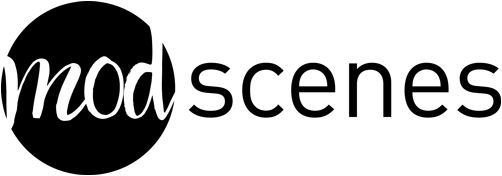

Recent Comments